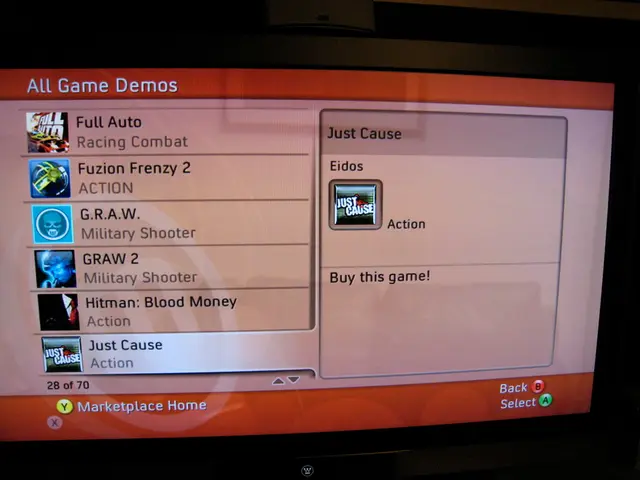Tips for Maximizing Battery Life on Pixel 10: A Guide for Users
The Pixel 10, with its sleek design and powerful features, is a popular choice for many users. However, like any smartphone, it requires regular maintenance to ensure optimal performance and battery life. Here are some practical tips to help you conserve battery life on your Pixel 10.
Managing Apps and Radios
- Uninstall Unused Apps: Uninstalling unused apps can help conserve battery life, as unused apps might still have background processes or services running.
- Limit Location Accuracy: Choosing to improve location accuracy by using Wi-Fi, mobile networks, and sensors in addition to GPS consumes more power. If extreme accuracy isn't necessary, consider turning this off.
- Restrict Background Activity: Restricting background activity for apps can lead to lower battery consumption.
- Review App Permissions: Be mindful of location permissions. Reviewing and controlling how and when apps access location can help conserve battery life. Restricting "Allow all the time" permissions to only essential apps can significantly reduce background location pings and conserve power.
- Silence Unnecessary Notifications: Turning off notifications for non-critical or annoying apps can reduce the frequency of screen waking up and phone vibrating, thereby optimizing battery life.
Optimizing Device Settings
- Adaptive Brightness: The Pixel 10 features Adaptive Brightness, a feature that automatically adjusts screen brightness based on surroundings, preventing unnecessary brightness in darker environments.
- Dark Theme: The Dark Theme on the Pixel 10's OLED display significantly reduces power consumption, especially in scenarios with extensive use.
- Screen Timeout: The Screen Timeout setting determines how long the screen stays on when not in use, with shorter durations leading to less power consumption.
- Reduce Haptic Feedback: Turning off keyboard vibration and reducing the intensity or turning off touch vibrations and 'Vibration for calls' can help conserve battery life.
- Adaptive Charging: Another Pixel 10 feature, Adaptive Charging, slows down charging rate when the battery reaches 80%, protecting battery health and extending longevity.
Managing Connectivity and Usage
- Be Mindful of Connectivity: Being mindful of when and how wireless radios (Wi-Fi, Bluetooth, GPS, NFC) are used can significantly conserve battery life. Turning off unused radios when not in use can help conserve battery life.
- Use Wi-Fi: Using Wi-Fi instead of mobile data can help conserve battery life, especially in areas with strong Wi-Fi signals.
- Enable Airplane Mode: Enabling Airplane Mode for extended periods without connectivity can drastically reduce power consumption.
- Regularly Check App Usage: Regularly checking app usage helps identify battery hogs and allows for adjustments to background activity.
System Updates and Optimization
- Install System Updates Promptly: Updates often contain critical bug fixes that could resolve underlying issues causing abnormal battery drain and include optimizations specifically designed to improve power management for the Pixel lineup.
- Factory Reset as a Last Resort: A factory reset can be a powerful tool for battery optimization if you've tried everything else and are still experiencing severe drain.
By implementing these tips, you can significantly extend the battery life of your Pixel 10, ensuring it stays with you throughout the day without running out of power.
Read also:
- Antitussives: List of Examples, Functions, Adverse Reactions, and Additional Details
- Asthma Diagnosis: Exploring FeNO Tests and Related Treatments
- Exploring Differences in Rooftop Solar Systems in the Building Industry: Key Distinctions and Recommendations
- Test-driven the Hyundai Ioniq 9 for a week - and it's this three-row electric SUV that holds multiple surprises for users.